Members Area - Exclusive Access
WELCOME TO VIP CRYPTO GROUP!
CREATE YOUR CRYPTOCURRENCY EXCHANGE ACCOUNT
NON-USA MEMBERS
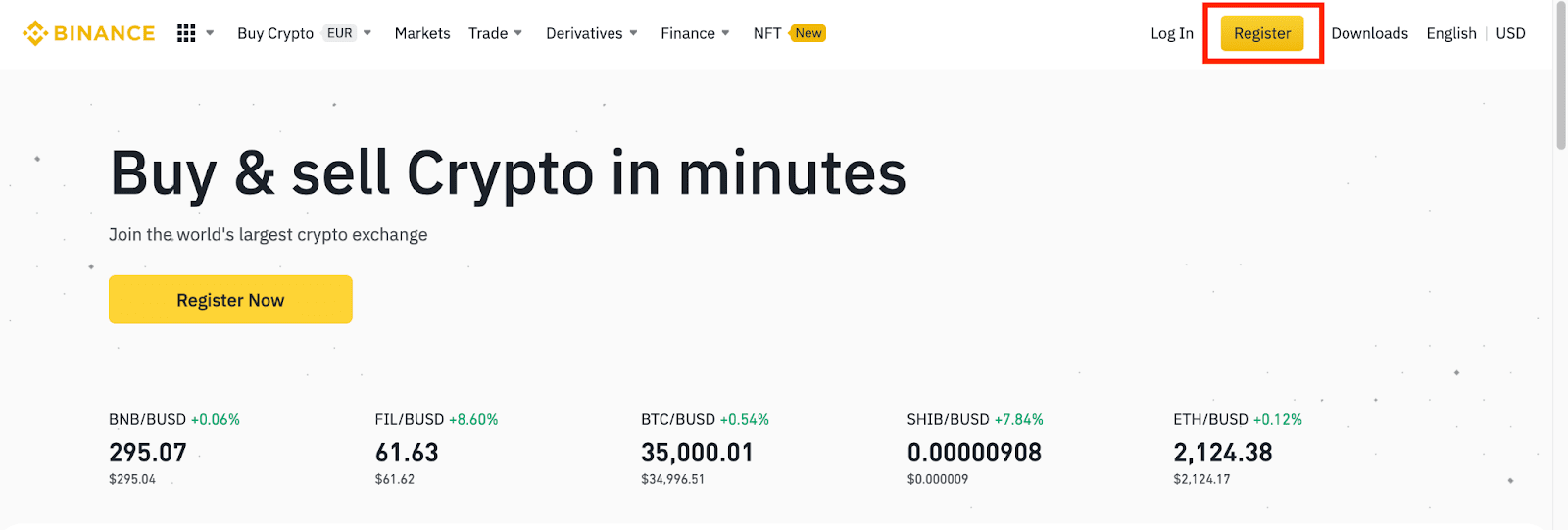

- Your password must be a combination of numbers and letters. It should contain at least 8 characters, one UPPER CASE letter, and one number.
- If you’ve been referred to register on Binance, make sure to fill in the correct Referral ID here.


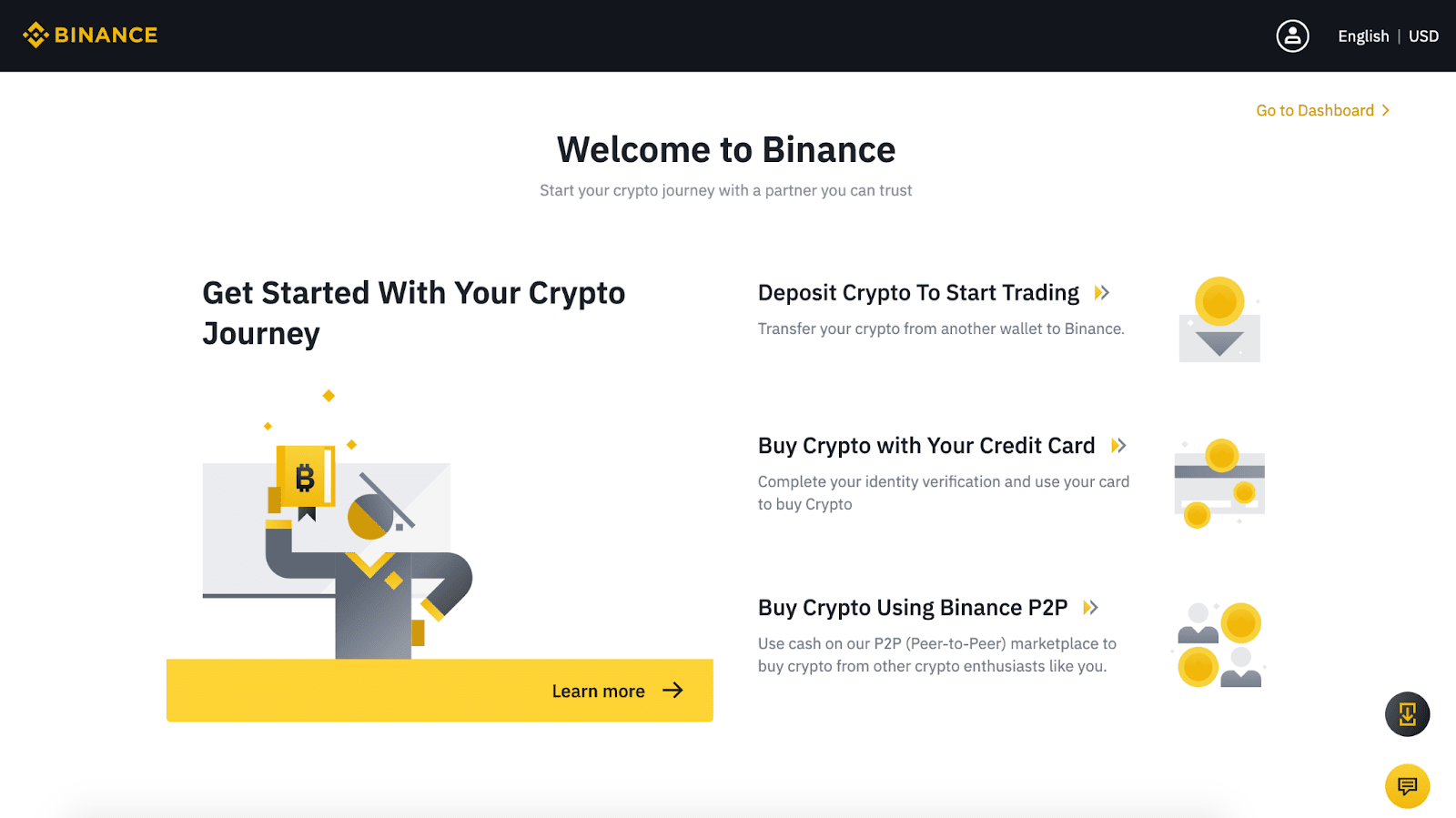
How to Setup 2FA Google Authenticator
1. Create your account
- Click or tap Get started.
- You’ll be asked for the following information. Important: Enter accurate, up-to-date information to avoid any issues.
- Legal full name (we’ll ask for proof)
- Email address (use one that you have access to)
- Password (memorize your password)
- Your State (we’ll ask for proof)
- Read the User Agreement and Privacy Policy.
- Check the box and click Create account (computer) or tap SIGN UP (mobile) if you agree.
- Coinbase will send you a verification email to your registered email address.
2. Verify your email
- Select Verify Email Address in the email you received from Coinbase.com. This email will be from [email protected].
- Clicking the link in the email will take you back to Coinbase.
- You’ll need to sign back in using the email and password you recently entered to complete the email verification process.
3. Verify your phone number
- Sign in to Coinbase. You’ll be prompted to add a phone number.
- Select your country.
- Enter the mobile number.
- Click Send Code (computer) or tap Continue (mobile).
- Enter the seven-digit code Coinbase texted to your phone number on file.
- Click Submit or tap Continue.
4. Add your personal information
- Enter the information shown on your valid government-issued photo ID—you’ll need to submit a photo of this ID later.
- First Name
- Last Name
- Date of Birth
- Address
- You’ll also need to answer the following questions:
- What do you use Coinbase for?
- What is your source of funds?
- Current Occupation
- Employer
- Last 4 digits of SSN
- Select Continue to finish the process.
5. Verify your identity
- Sign in to your Coinbase account.
- Complete ID verification.
6. Link a Payment Method
IT’S VERY IMPORTANT TO ENABLE THE TWO-FACTOR GOOGLE AUTHENTICATOR (2FA) TO SECURE YOUR ACCOUNT
- Navigate to Security Settings.
- Ensure you have a verified phone number.
- Click the option to “Enable Authenticator” and follow the instructions.
HOW TO DEPOSIT – BINANCE
https://vimeo.com/676432157
HOW TO DEPOSIT – CRYPTO.COM
https://vimeo.com/676432220
HOW TO DEPOSIT – COINBASE
MAIN PORTFOLIO
COIN | NAME | ASSET ALLOCATION | EXCHANGE | NETWORK |
BTC | BITCOIN | 28% | BTC | |
HNT | HELIUM | 3% | HNT | |
LINK | CHAINLINK | 2% | ERC20 |
COIN | NAME | ASSET ALLOCATION | EXCHANGE | NETWORK |
UNI | UNISWAP | 2% | ERC20 | |
AAVE | AAVE | 2% | ERC20 | |
YFI | YEARN FINANCE | 2% | ERC20 | |
SUSHI | SUSHISWAP | 2% | ERC20 | |
SNX | SYNTHETIX | 1% | ERC20 | |
WNXM | NEXUS MUTUAL | 1% | ERC20 | |
BAL | BALANCER | 1% | ERC20 | |
MKR | MAKER | 1% | ERC20 | |
COMP | COMPOUND | 1% | ERC20 | |
RGT | RARI CAPITAL | 1% | ERC20 | |
DYDX | DYDX | 1% | ERC20 | |
SRM | SERUM | 1% | SOL | |
XMR | MONERO | 1% | MONERO | |
KSM | KUSAMA | 1% | KUSAMA | |
ZEC | ZCASH | 1% | ZCASH |
COIN | NAME | ASSET ALLOCATION | EXCHANGE | NETWORK |
AXS | AXIE INFINITY SHARD | 10% | ERC20 | |
SAND | THE SANDBOX | 2% | ERC20 | |
IMX | IMMUTABLE | 1% | ERC20 |
COIN | NAME | ASSET ALLOCATION | EXCHANGE | NETWORK |
ETH | ETHEREUM | 25% | ERC20 | |
FTM | FANTOM | 3% | FTM | |
ATOM | COSMOS | 3% | ATOM | |
SOL | SOLANA | 1% | SOL | |
DOT | POLKADOT | 1% | DOT | |
SCRT | SECRET NETWORK | 1% | SCRT | |
RON | RONIN | 1% | Katana | RON |
MID RISK PORTFOLIO
COIN | NAME | ASSET ALLOCATION | EXCHANGE | NETWORK |
BADGER | BADGERDAO | 17,5% | ERC20 | |
AR | ARWEAVE | 16,5% | ARWEAVE | |
ALPHA | ALPHA FINANCE LABS | 16,5% | ERC20 | |
PERP | PERPETUAL PROTOCOL | 16,5% | ERC20 | |
ALICE | MYNEIGHBORALICE | 16,5% | ERC20 | |
YGG | YIELD GUILD GAMES | 16,5% | ERC20 |
COIN | NAME | ASSET ALLOCATION | EXCHANGE | NETWORK |
AXS | AXIE INFINITY SHARD | 50% | ERC20 | |
MANA | DECENTRALAND | 15% | ERC20 | |
SAND | THE SANDBOX | 15% | ERC20 | |
ENJ | ENJIN COIN | 10% | ERC20 | |
FLOW | FLOW | 10% | FLOW |
COIN | NAME | ASSET ALLOCATION | EXCHANGE | NETWORK |
ATOM | COSMOS | 25% | ATOM | |
FTM | FANTOM | 25% | FTM | |
ETH | ETHEREUM | 12,5% | ETH | |
SOL | SOLANA | 12,5% | SOL | |
DOT | POLKADOT | 12,5% | DOT | |
SCRT | SECRET NETWORK | 12,5% | SCRT |
INVESTMENT CALCULATOR
We have created this calculator to help you invest in both portfolios (which is recommended). Just change the “INVESTMENT AMOUNT” below and our calculator will show you how much you need to invest in each coin.
HOW TO BUY CRYPTO – BINANCE
HOW TO BUY CRYPTO – CRYPTO.COM
HOW TO BUY CRYPTO – COINBASE
THE EASIEST WAY TO STAKE YOUR COINS
Staking is the process of actively participating in transaction validation (similar to mining) on a proof-of-stake (PoS) blockchain. On these blockchains, anyone with a minimum-required balance of a specific cryptocurrency can validate transactions and earn staking rewards.Crypto Staking – Binance
Crypto Staking – Crypto.com
LINK TO INSTALL METAMASK
– https://metamask.io/WHAT IS METAMASK?
METAMASK INTRODUCTION
MetaMask is a browser extension designed to make accessing Ethereum’s Dapp ecosystem easier. It also serves as a wallet for holding ERC-20 tokens allowing users to access services built on the network via the wallet. In brief:- MetaMask is a browser plugin that serves as an Ethereum wallet.
- Users can store Ether and other ERC-20 tokens in the MetaMask wallet.
- The wallet can also be used to interact with decentralized applications, or dapps.
GETTING STARTED WITH METAMASK?
HOW TO STAKE AXS – AXIE INFINITY
Before staking your AXS, you need to create a Ronin wallet and connect this wallet to the Axie Infinity Marketplace. Please follow the steps below:How to create a Ronin Wallet?
The Ronin Wallet is available as a mobile app or as a browser extension. This guide will use the browser extension.
2. Open the extension and click [Get Started]. You will be redirected to the Ronin Wallet setup page. Now click [I’m new. Let’s get set up!].

3. Create a strong password for your wallet and hit [Create Wallet].

4. You will see your seed phrase masked. Click [Reveal Seed Phrase] and write it down. You should keep it in a safe location in case you need to recover your wallet in the future. Never share your seed phrase with anyone.

5. Now you need to enter the seed phrase you just backed up. Next, click [Continue] and your Ronin Wallet will be ready to use!

6. Now that you’ve created a Ronin Wallet, click on the browser extension to open your wallet interface.
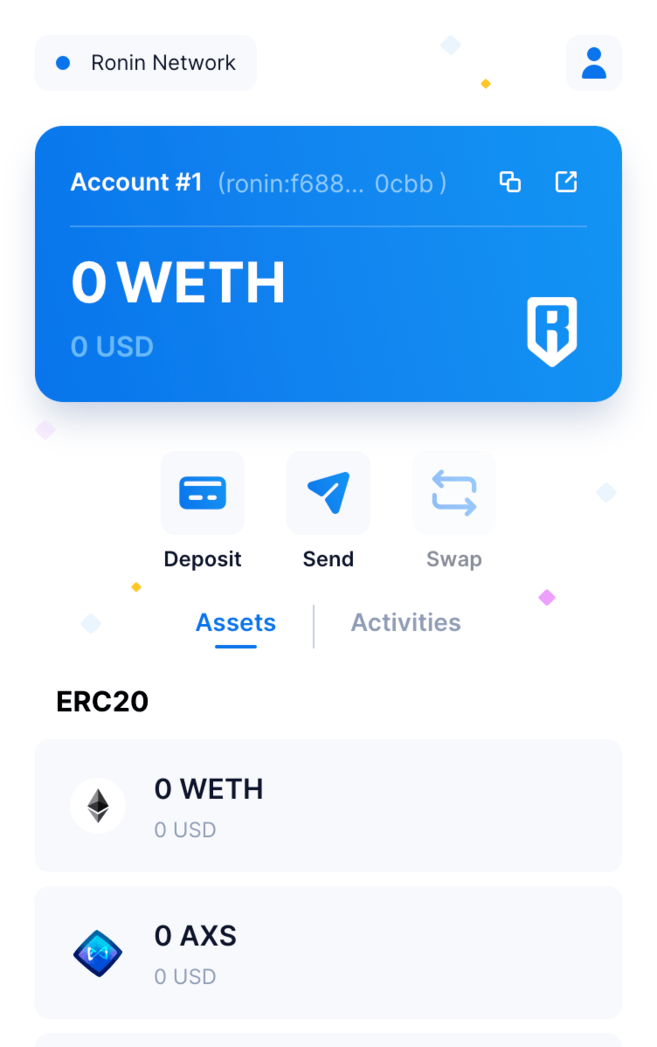
On the top, you can see the wallet name [Account #], followed by your Ronin Wallet address. You will need to provide this address when depositing or receiving assets. The [Assets] section displays your current balance of ERC-20 tokens and ERC-721 NFT tokens. To check your transaction history, click [Activities].
How to create an Axie Infinity account with Ronin Wallet?
To create an Axie Infinity account:

2. Choose [Login with Ronin Wallet] and click [Confirm] to allow the game to connect to your Ronin Wallet.
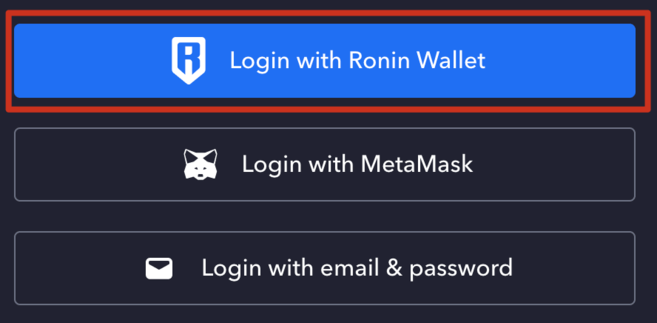
3. Now choose a username and click [Save]. To complete the setup, add your email and create a password to protect your account. Your Axie Infinity account is now ready and you can stake you AXS – Axie Infinity.
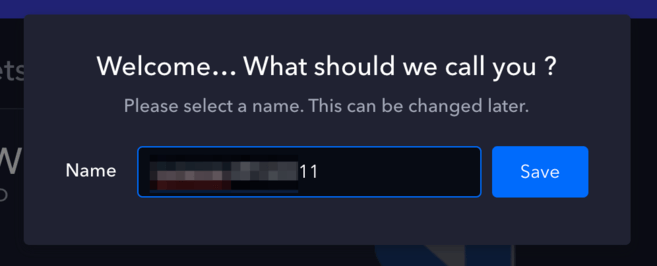
STEP-BY-STEP TO STAKE YOUR AXIE INFINITY TOKEN
HOW TO RESTAKE AXS – AXIE INFINITY
HOW TO UNSTAKE AXS – AXIE INFINITY AND SEND IT BACK TO YOUR CRYPTO EXCHANGE
WE ALWAYS PROVIDE GREAT SERVICES
One morning, when Gregor Samsa woke from troubled dreams, he found himself transformed in his bed into a horrible vermin. He lay on his armour-like back, and if he lifted his head a little.These cases are perfectly simple and easy to distinguish. In a free hour, when our power of choice is untrammelled and when nothing prevents our being able to do what we like best, every pleasure is to be welcomed and every pain avoided. But in certain circumstances and owing to the claims of duty or the obligations of business it will frequently occur that pleasures.
FINAL THOUGHTS …
You are what you do, not what you say you’ll do. So stay positive, work hard & make it happen.
